cold call connect rates
• 10 min readSlash Scheduling Time by 10x and Reclaim Your Sales Productivity
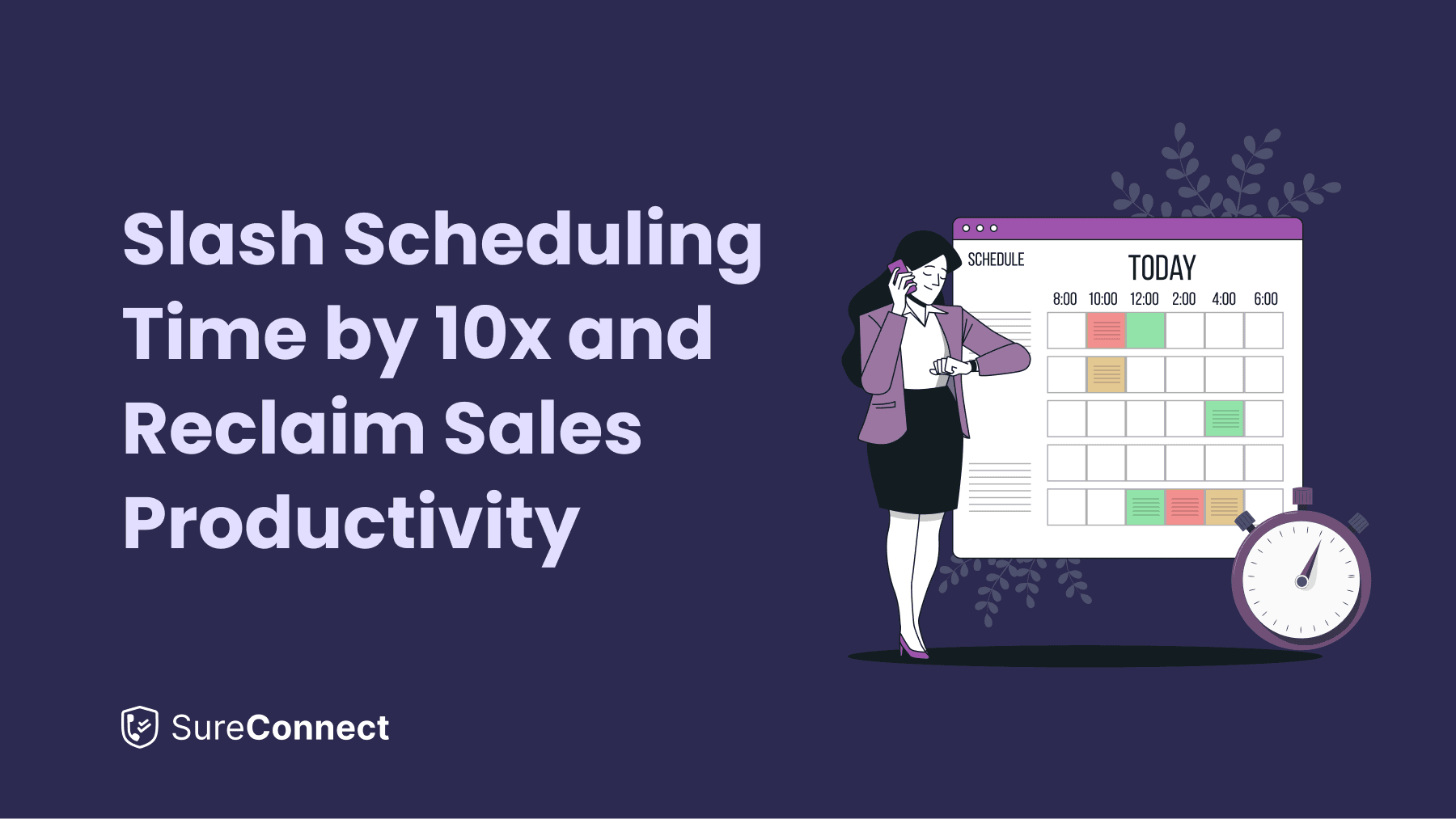

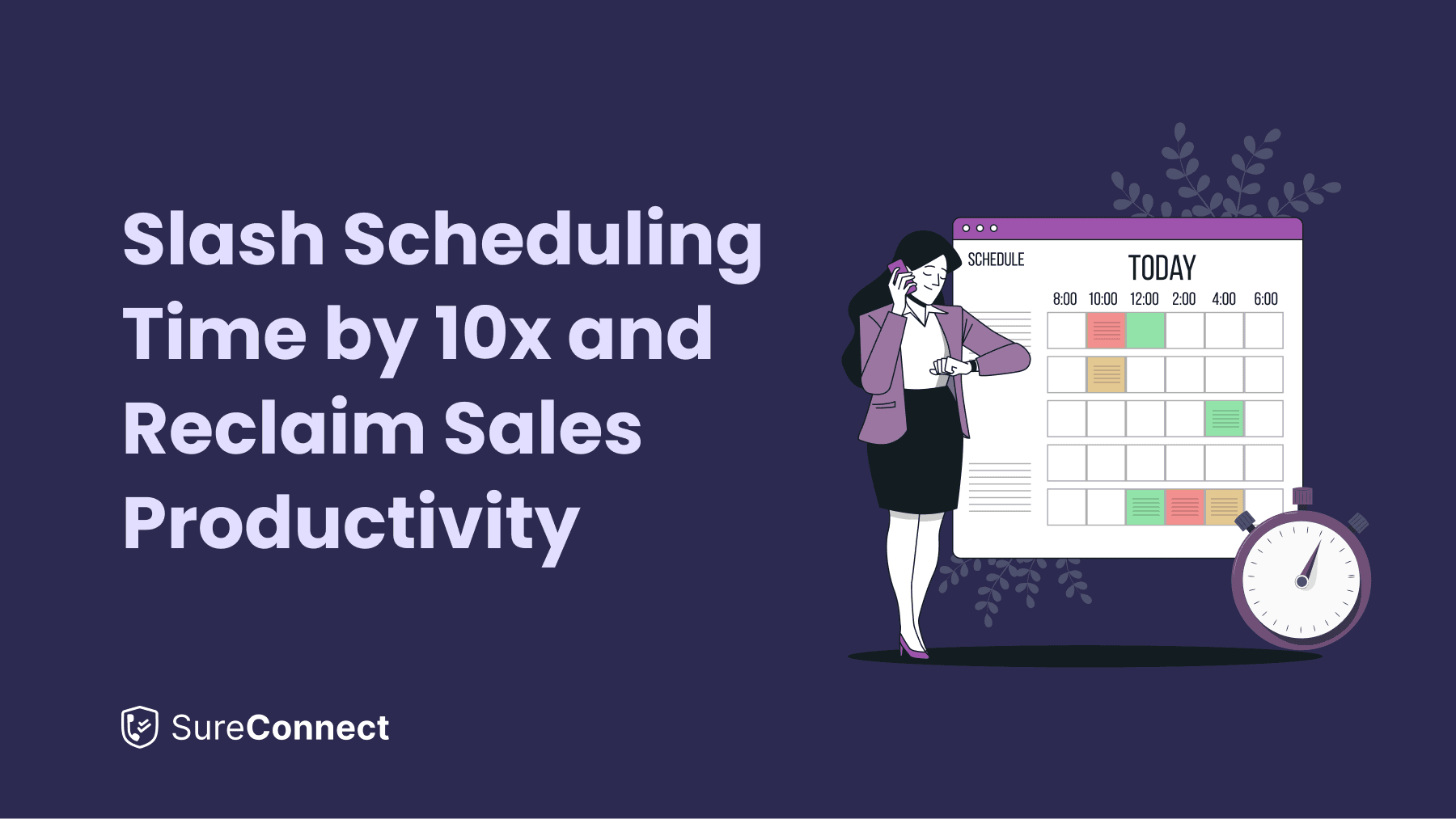
Meetings Scheduled: Slash Scheduling Time by 10x and Reclaim Your Sales Productivity
In the sales world, time is money. Did you know that the average salesperson spends 15% of their time scheduling meetings? That's nearly a full day every week lost to coordination rather than closing deals. But what if you could reduce that time by 10x?
By streamlining your scheduling process, you can reclaim hours of productivity, allowing you to focus on what truly matters—boosting sales.
In this post, we'll explore practical strategies and tools to help you cut down on scheduling time, so you can maximize your efficiency and drive more revenue.
The Hidden Costs of Manual Meeting Scheduling
Manual meeting scheduling may seem like a straightforward task, but its true costs often go unnoticed. At first glance, it might seem like an innocuous part of a salesperson's routine. However, when you dig deeper, the inefficiencies and hidden costs become glaringly evident.
1. Time Drain
Coordinating meeting times often involves multiple back-and-forth communications via emails or phone calls. This can easily consume hours each week, especially when dealing with busy executives or international clients across different time zones. The cumulative effect is significant, pulling valuable time away from sales activities like prospecting and closing deals.
2. Lost Opportunities
In sales, timing is crucial. The time spent scheduling could mean the difference between capturing a hot lead and missing an opportunity. Delays in setting up meetings can cause potential clients to lose interest or turn to competitors who respond more swiftly.
3. Increased Stress and Frustration
The manual scheduling process can be tedious and frustrating, leading to stress and burnout. Juggling various calendars, accommodating last-minute changes, and dealing with miscommunications can wear down even the most seasoned sales professionals.
4. Higher Error Rates
Manual processes are prone to errors. Double bookings, incorrect time zones, or missed meetings due to miscommunication can damage your professional reputation and erode client trust. These errors can be costly, both in terms of time and potential lost business.
5. Opportunity Cost
Every minute spent on scheduling is a minute not spent on revenue-generating activities. This opportunity cost can add up, impacting overall productivity and, ultimately, the bottom line. In a competitive sales environment, efficiency isn't just a perk—it's a necessity.
The Power of Streamlined Scheduling
In the digital age, streamlined scheduling is more than just a convenience; it's a powerful tool for maximizing productivity and enhancing customer relationships. By adopting automated scheduling solutions, sales teams can unlock a host of benefits that go beyond simply saving time.
1. Efficiency and Time Savings
Automated scheduling tools eliminate the need for back-and-forth communication, instantly displaying available times and allowing clients to choose what works best for them. This not only saves time but also ensures that meetings are scheduled quickly and efficiently, reducing delays and keeping the sales process moving smoothly.
2. Improved Client Experience
A streamlined scheduling process reflects professionalism and respect for the client's time. By offering a hassle-free way to book meetings, you create a positive impression and enhance the customer experience. Clients appreciate the ease of choosing their preferred time, which can strengthen relationships and increase the likelihood of a successful sale.
3. Reduced Errors and Conflicts
Automated scheduling tools minimize the risk of errors such as double bookings or timezone misunderstandings. These tools often come with features like automatic reminders and calendar synchronization, ensuring that everyone is on the same page and meetings go off without a hitch.
4. Enhanced Flexibility and Accessibility
With streamlined scheduling, you can offer clients more flexibility in choosing meeting times. Many tools also integrate with video conferencing platforms, making it easy to set up virtual meetings. This accessibility is particularly valuable in a global market, where clients and team members may be in different locations.
5. Data and Analytics
Many scheduling tools provide valuable insights and analytics, such as the most popular meeting times or the average time it takes to schedule a meeting. This data can help you refine your scheduling strategies, better understand your client's preferences, and optimize your overall workflow.
6. Focus on Core Activities
By automating the scheduling process, sales teams can reclaim valuable time that can be redirected toward more strategic activities, such as nurturing leads, closing deals, and developing sales strategies. This focus on core activities can lead to increased sales and a stronger bottom line.
Essential Features of a Meeting Scheduling Solution
Choosing the right meeting scheduling solution is crucial for optimizing your workflow and maximizing efficiency. To ensure you're selecting a tool that meets your needs, consider these essential features:
Best Practices for Efficient Scheduling
Efficient scheduling is key to optimizing your time and maximizing productivity. Implementing best practices can streamline the scheduling process and ensure that meetings are both effective and valuable. Here are some essential tips to consider:
Final Thoughts
Efficient scheduling is a game-changer for sales productivity. By adopting streamlined processes and utilizing the right tools, you can drastically reduce the time spent on scheduling, allowing you to focus more on closing deals and nurturing client relationships. Don’t let manual scheduling hold you back—embrace automation and reclaim your valuable time.
Ready to revolutionize your scheduling process? Try SureConnect and experience a 10x boost in efficiency. Schedule smarter, sell more, and grow your business. Get started with SureConnect today!